Command Line Cartography with `ndjson`
By @RobLabs
Geo Data Processing with ndjson
You can convert GeoJSON to Newline delimited JSON for other processing. This is an example of Command Line Cartography, inspired by Mike Bostock.
Install the Command Line Interface
# Install once
# npm install -g ndjson-cli
Convert from GeoJSON
By splitting out by the key d.features
ndjson-cat hikes.geojson | ndjson-split 'd.features' > hikes.ndjson
Convert to GeoJSON
To convert a newline-delimited JSON stream of values to a JSON array, the inverse of ndjson-split is ndjson-reduce.
This command line operation
- calls
ndjson-reduce - reads the file
hikes.ndjson - pipe,
|, the results tondjson-mapand decorate with a base GeoJSON structure - writes the file
hikes2.geojson
ndjson-reduce < hikes.ndjson | ndjson-map '{type: "FeatureCollection", features: d}' > hikes2.geojson
Example
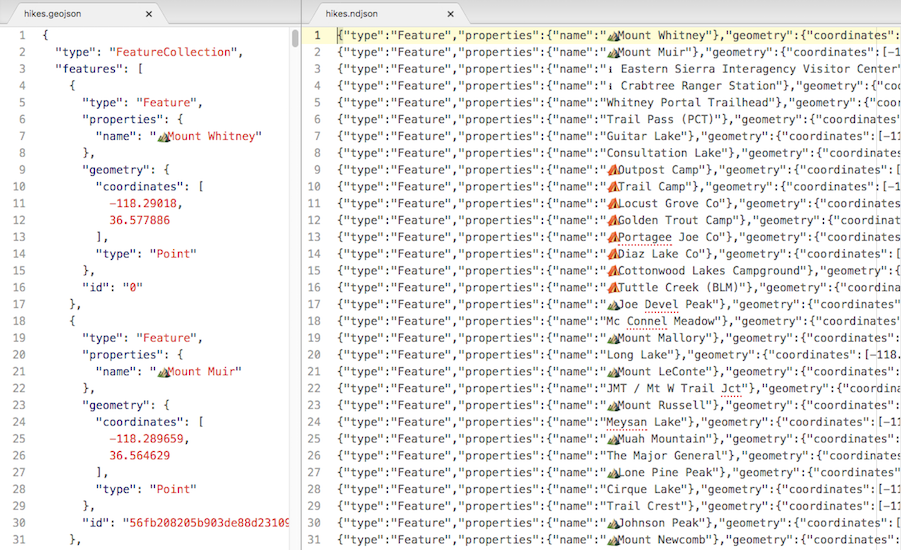
KML to GeoJSON
togeojson export.kml
togeojson export.kml > export.geojson
# Reduce file size by removing
geojson-precision export.geojson export.precision.geojson